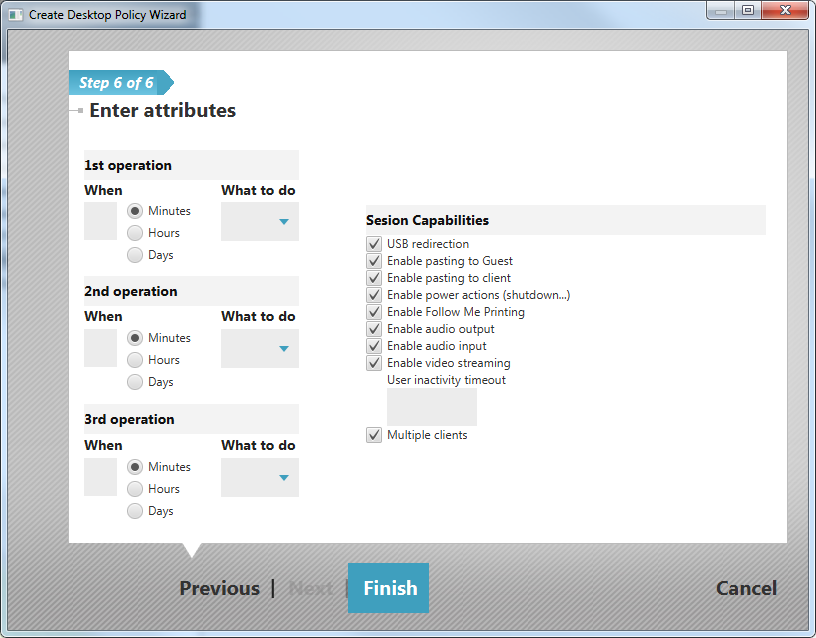...
To create a Desktop Policy, open the VDI section in flexVDI Dashboard. In the context menu "Desktop Policies" and press "New desktop policy ".
Enter the name of the policy that we will create: "freeAccessRoomDesktop". Select "flexVDI Protocol" as the Desktop Protocol and check "Disable old SSO" because it is not needed in new installations. There is no need to fill in the other fields.
...
Select the Volume on which the virtual disk images of the clones are stored. For our example we select "myVolume" in "myImageStorage".
Click "Next".
In this screen we will define the life cycle of our desktops. We will give them a life time of 10 hours after the user disconnects from them. After that flexVDI will destroy the desktop, and it will create a new one when it is requested.
You can learn more about other options available in Session capabilities of a Desktop Policy.
Click Finish.
In flexVDI Dashboard we can now see our new Desktop Policy.
...