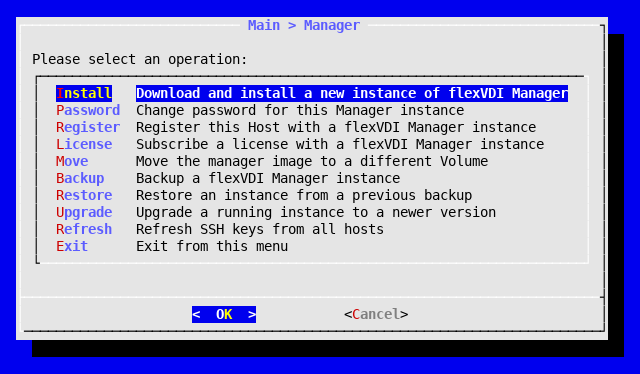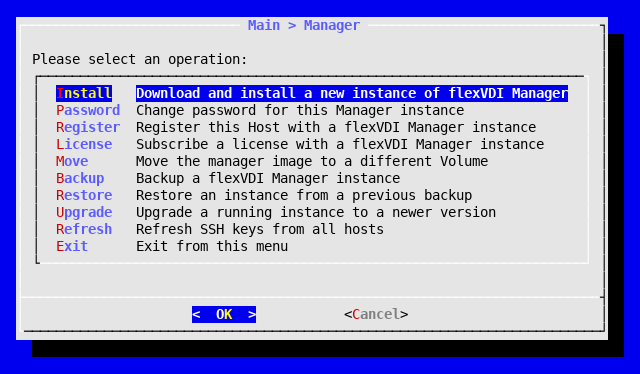A flexVDI infrastructure uses an instance of flexVDI Manager to manage its resources and coordinate the actions of the all the components. This instance can be created and managed with the flexVDI Config tool. A single flexVDI Manager instance manages a full flexVDI cluster with several hosts. Therefore, we will perform the flexVDI manager installation only once during the installation of the first node of the cluster. The rest of the hosts only need to be registered with the manager; this step is explained later in Managing the Administration Guidecluster.
| Widget Connector | ||||||
|---|---|---|---|---|---|---|
|
The "Manager" option in flexVDI Config shows a menu with the following options:
- Install: Install a new instance of flexVDI Manager.
- Password: Change the password of the flexVDI Manager instance.
- Register: Register the current host with an instance of flexVDI Manager.
- License: Add a user license to a flexVDI Manager instance.
- Move: Move the flexVDI Manager's disk images to a different volume.
- Backup: Back up the information managed by the flexVDI Manager.
- Restore: Restore a backup.
- Upgrade: Upgrade the instance of flexVDI Manager.
- Refresh: Query the flexVDI Manager instance about the SSH Keys of other hosts, and update them.
...