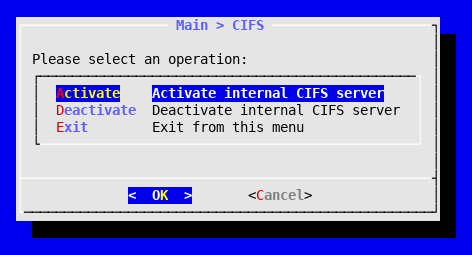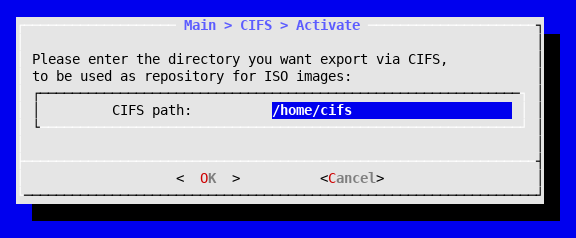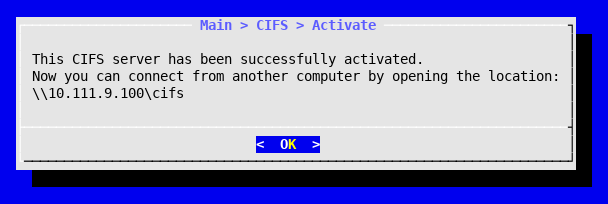...
- You need the samba package. If you do not have it yet, install it with the command
yum install samba. - Start flexvdi-config tool.
- Select the CIFS option from the main menu. The tool will warn you that your current Samba configuration will be destroyed. Select yes and you will see the following menu:
- Select the Activate option.
- If asked for, enter the current password for your instance of flexVDI Manager.
- Enter the path that will house the ISO images in your host. If it does not exist yet, it will be created.
- Enter and confirm the password that will grant access to that route. The user name will always be flexvdi.
Once finished, you will see a message confirming the result:This procedure has:
...