...
They are storage space provided by the Hosts, just as Volumes, but they store read:
- Read-only images that will be seen as optical units by the Guest (files in ISO format)
- Files with full exported virtual machines in flexVDI format (files with .fvm extensión).
From a technical point of view, they are shares accessed by CIFS/SMB. The values son in the figure, "IP address", "Path" and "User name", are respectively the IP / hostname of the machine serving the CIFS share, the path of the share, and the user that flexVDI uses to connect to resource.
Hosts listed under "Host list" are those which will mount the share and have access to the Media Storage.
Direct Storages
The Direct Storage provides Guest provide s direct access to the physical disks. Clicking on each of the a Direct Storage, will show information about it will be displayed in the area on the right. The following figure can be seen all shows the information displayed.
The Direct Storage provides improved performance by eliminating the middle layer of storage virtualization, at the cost of its additional functionality that brings this (easily easy copy, incremental disks, ...)