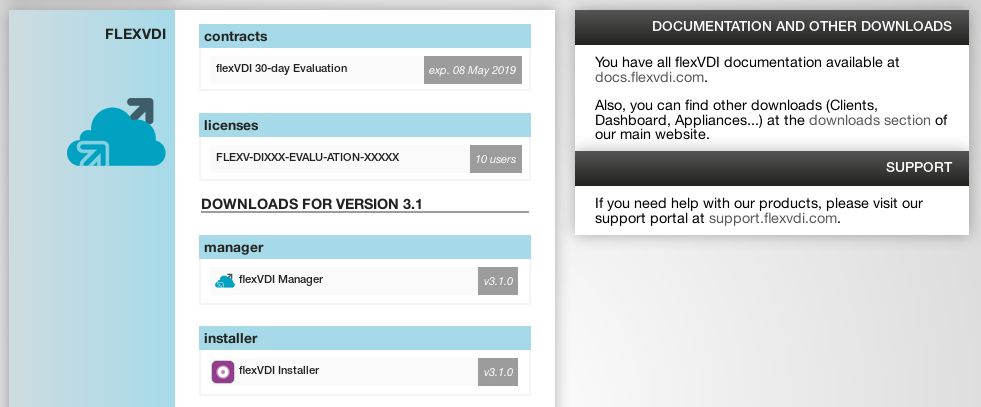...
From that section you can download the Installer and the latest images of the flexVDI Manager. You only need to download the Manager image if your hosts have limited access to the Internet.
Here you will also find links to this documentation, other downloads and the support platform (http://support.flexvdi.com).
...
Installing flexVDI 3.1
flexVDI 3.1 consists of a repository of RPM packages that can be installed on either Red Hat Enterprise Linux 7 or CentOS 7. So, first of all you have to install one of these two operating systems.
| Info |
|---|
During the installation, please follow these simple guidelines:
|
Then, the flexVDI 3.1 installer will help you configure the access to the repository. Download it to your first host and run it:
| No Format |
|---|
# chmod u+x ./flexvdi-installer-3.1 # sudo ./flexvdi-installer-3.1 |
The installer will first show you the End User License Agreement. You must accept it in order to install flexVDI 3.1. You can use "space" key to move forward, and "q" to end viewing the license terms (as you do when using the "less" command). Then, follow the instructions to log in the Customer Portal:
| No Format |
|---|
1.- Subscribe this host with the flexVDI Customer Portal Enter a name for this host [flexhost01.example.com]: Enter your Customer Portal username: test Enter your Customer Portal password: ******** Successfully logged in the Customer Portal! |
The next step will show you a list with your currently active contracts, and you can select one of them. If there is only one, it is selected for you:
| No Format |
|---|
2.- Configure yum repositories - Repository flexVDI 3.1 needs an active contract. Using contract flexVDI 3.1 30-day Evaluation (2017-08-22 - 2017-09-21) |
Finally, the installer will use yum to install the flexVDI packages for you. Once done, you can continue configuring your first flexVDI host.
| Info |
|---|
If you have any problem during package installation, you do not have to run the installer again. Just run ' |
Updating flexVDI 3.1
In general, updating the flexVDI packages when a new version is published is as easy as running yum update on your hosts. However, always take these considerations into account:
- For binary compatibility issues, there must be a different kmod-ocfs2-flexvdi package for each CentOS/RHEL release. If you install a new kernel for which a compatible kmod-ocfs2 package version does not exist yet, your OCFS2 Volumes will not be accessible if you boot into it. Always check that your kmod-ocfs2-flexvdi package version matches your kernel release. Besides, if you update your kernel, you have to manually install the appropriate kmod-ocfs2-flexvdi package, because it is not automatically updated.
- Although they seldom change, updating ocfs2-tools-* packages will restart the ocfs2/o2cb service. This, in turn, will remount your OCFS2 volumes, killing any virtual machine that was using a virtual disk image in any of these volumes. So, better cleanly stop your virtual machines before updating these packages.
For more details, see Updating flexVDI host packagessoftware