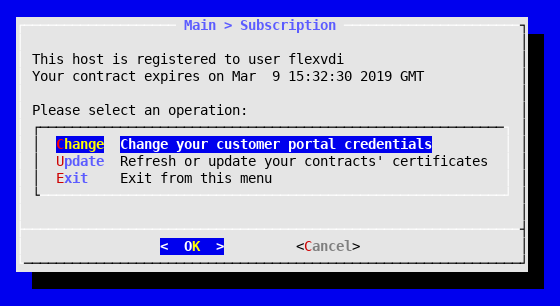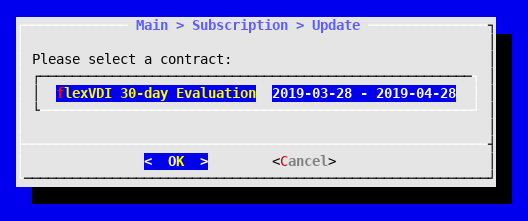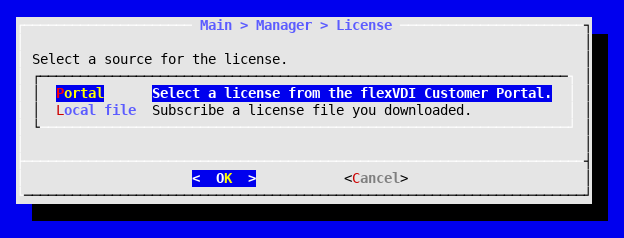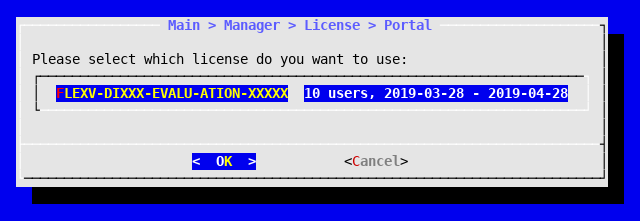...
Hosts must be subscribed with a contract in order to receive yum updates. This must be done during the installation process, but you can later update your contract details or even change your subscription credentials with the flexVDI Config tool. Select Subscription on the main menu:
The Change option lets you change your Customer Portal credentials. Select this option if, for any reason, your Customer Portal username or password has changed. You will need Internet connection for this operation:
- Confirm that you want to remove the old credentials file.
- Fill in the new credentials in the form:
- Press Ok and you will get a notification of whether the credentials were successfully changed.
...
- Select the new contract from the list:
- Press Ok and you will get a notification of whether the contract was successfully updated.
...
- Select Manager in the main menu.
- Select License.
- If asked to, enter the password for the flexVDI Manager instance you just installed.
- In the next menu, you can select whether you want to install the license from the Customer Portal or from a file. Most of the times, you want to install it from the Portal:
- Finally, you will be presented with the list of licenses that are available for your current Manager instance. These include all valid licenses that are not subscribed yet, or already subscribed with your current Manager instance. Select the license you want to subscribe:
- You will be notified that the license was correctly installed.
...