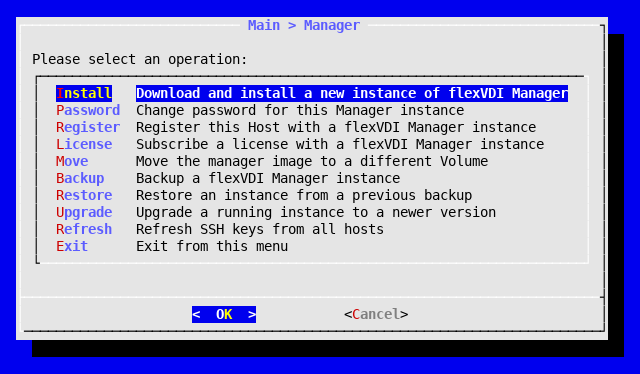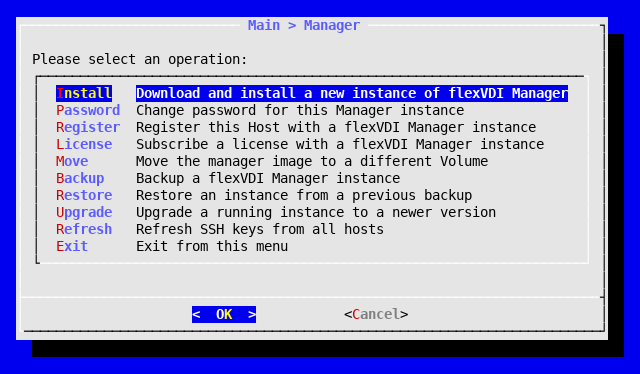...
The "Manager" option in flexVDI Config shows a menu with the following options:
- Install: Install a new instance of flexVDI Manager.
- Password: Change the password of the flexVDI Manager instance.
- Register: Register the current host with an instance of flexVDI Manager.
- License: Add a user license to a flexVDI Manager instance.
- Move: Move the flexVDI Manager's disk images to a different volume.
- Backup: Back up the information managed by the flexVDI Manager.
- Restore: Restore a backup.
- Upgrade: Upgrade the instance of flexVDI Manager.
- Refresh: Query the flexVDI Manager instance about the SSH Keys of other hosts, and update them.
...