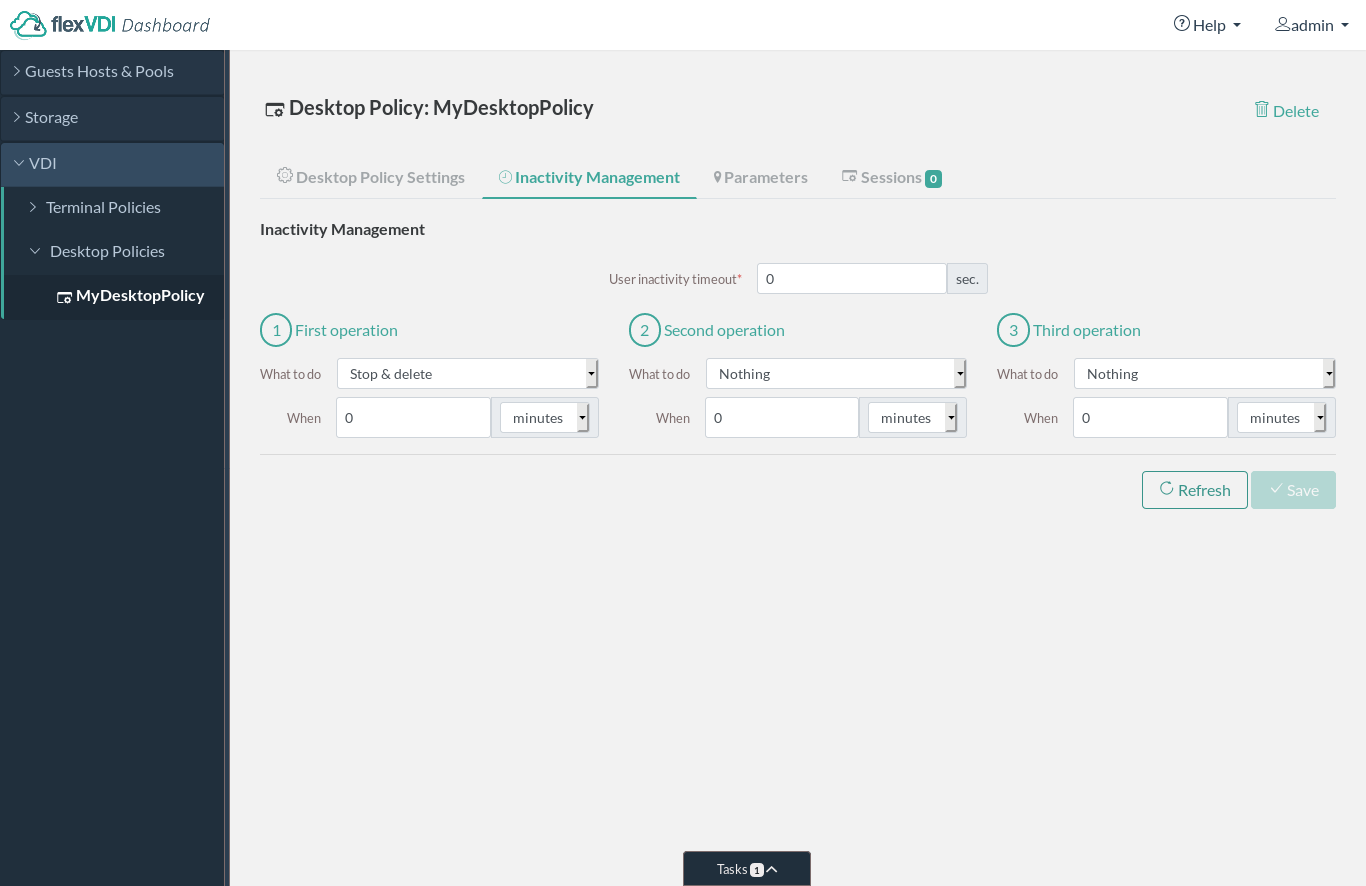...
Give the new Desktop Policy a name, select your Guest Template in the dropdown list and the Pool from which resources will be taken when a new desktop is started. Select also the Image Storage and Volume you created earlier, to store desktop images there, and leave other parameters with their default value. Then change to the Inactivity Management tab:TODO: screenshot
In this screen we will define the life cycle of our desktops. Being a kiosk desktop policy for public use, we will destroy desktops just as users disconnect from them. After that, flexVDI Manager will create a new desktop when the next user connects. To get this behavior, select "destroyStop & delete" after "0 minutes" in the 1st Operation field. Click , as shown in the screenshot. Then click "Save".
Terminal Policy configuration
...