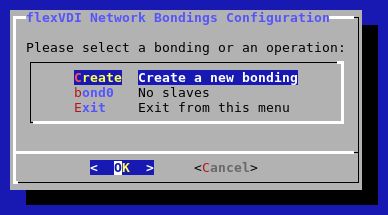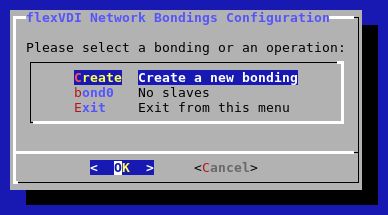Bonding interfaces
This feature enables the use of multiple network cards as if there was just one. flexVDI Config allows you to configure two different bonding modes:
- Active-backup: Only one slave card is active. If the active card fails, the other one becomes active and accepts network traffic. This option allows failure tolerance.
- 802.1ad: This option allows interface aggregation in order to increase the bandwidth. All interfaces must be configured with the same speed and bandwidth, and the network equipment (switches...) must support 802.1ad, also known as port Trunking or LACP (in Cisco).
To create a bonding with two network interfaces, follow these steps in flexVDI Config:
- Choose Network in the main menu.
- Choose Bondings.
- Choose Create.
- Choose the bonding mode that you wish to configure, Active-backup ó 802.1ad.
A new network interface named bondN will be created, where N is the bonding number starting at 0.
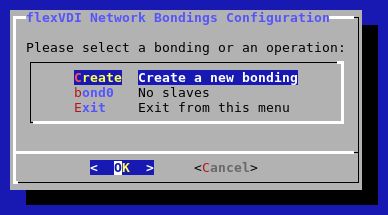
Now you have to configure this interface:
- Select bond0 in the Bondings menu.
- Use option Attach to add physical interfaces to the bonding
- Use option Dettach to remove physical interfaces from the bonding
- Use option Delete remove this bonding