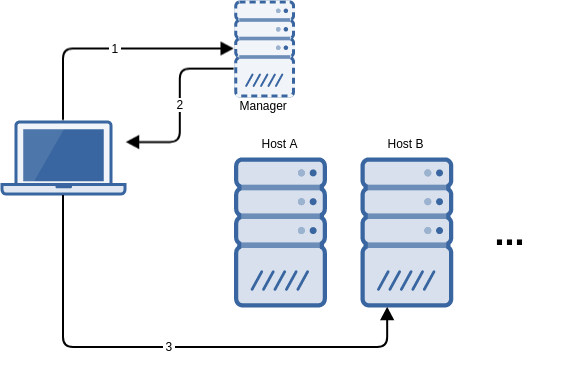
This section explains how to configure your platform so that flexVDI clients are able to connect and present a virtual desktop. Several configurations are possible, from simple ones where clients are able to reach any host of the platform, to more complex ones where hosts are not directly accessible (e.g. they are behind a firewall or NAT router). Here, you will understand these possibilities and their implications, and how to select the configuration that best fits your corporate network.
This is the protocol that flexVDI clients and the Manager follow to establish a VDI connection:
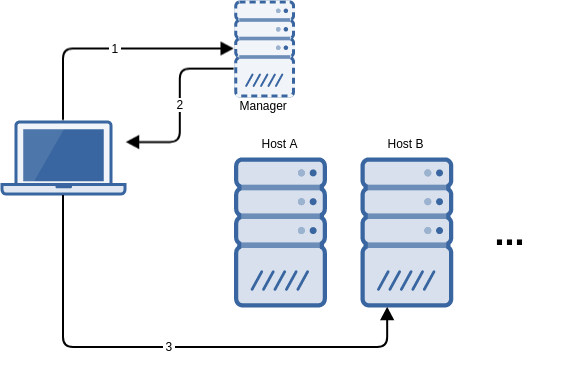
As a result of this conversation, the client must be able to contact the manager as well as every potential host where the desktop may be running. This basic configuration may be suitable when clients are connecting from an internal network.
You can use the Hosts' VDI address to provide an alternative address for clients to connect to, to protect the Hosts and the Manager behind a firewall. However this configuration still requires the clients to be able to reach the Manager, and this is a security risk. So, the VDI address option has been deprecated in favor of flexVDI Gateway, and will be removed in future releases. |
The previous scenario has several drawbacks:
The flexVDI Gateway is a software component that overcomes this limitations by encapsulating all the traffic, either to the manager or the desktop, with WebSockets over TLS encryption at port 443:
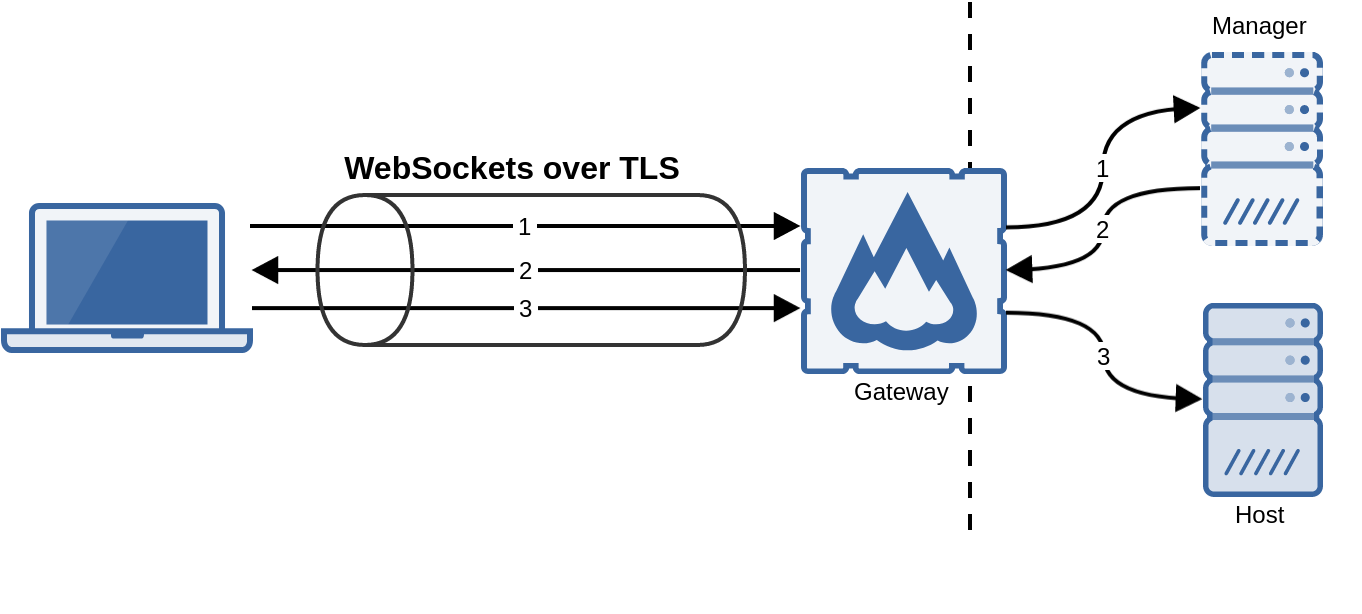
In this way, only TCP port 443 (or the port you configure) of the machine that runs the gateway must be exposed to the clients.
The flexVDI Gateway is available as an RPM package for CentOS 7 and RHEL 7, and can be installed from the flexVDI 3.1 Repository. In fact, it is automatically installed and enabled by default on every flexVDI host. It is also part of the WebPortal virtual appliance, so you can import it into your flexVDI platform and use it as the single entry point for all your clients.
Its configuration file, /etc/flexvdi/flexvdi-gateway.conf, must contain a valid JSON object. These are the most common configuration properties (and their default values):
{
"ManagerIP": "",
"SslPort": 443,
"FirstSpicePort": 5900,
"LastSpicePort": 25900,
"CertFile": "/etc/ssl/certs/flexvdi-agent",
"KeyFile": "/etc/ssl/certs/flexvdi-agent",
"KeepAlive": 0,
"Debug": false
} |
Usually, you should only need to set the manager's address. Other default values are just right most of the time. You should not need to modify the range of valid Spice ports, as they match with the default range of ports the manager generates when a new desktop is created. Also, the flexvdi-gateway will use an auto-generated, self-signed certificate by default. Once you modify the configuration file, restart the service with:
# systemctl restart flexvdi-gateway |
Other options are:
It is possible to use a web load balancer to distribute the client connections among several flexVDI Gateway instances. However, in order for this scenario to work, sequential connections of the same client must be assigned to the same gateway. This can be done, for instance, assigning the gateway by source address.
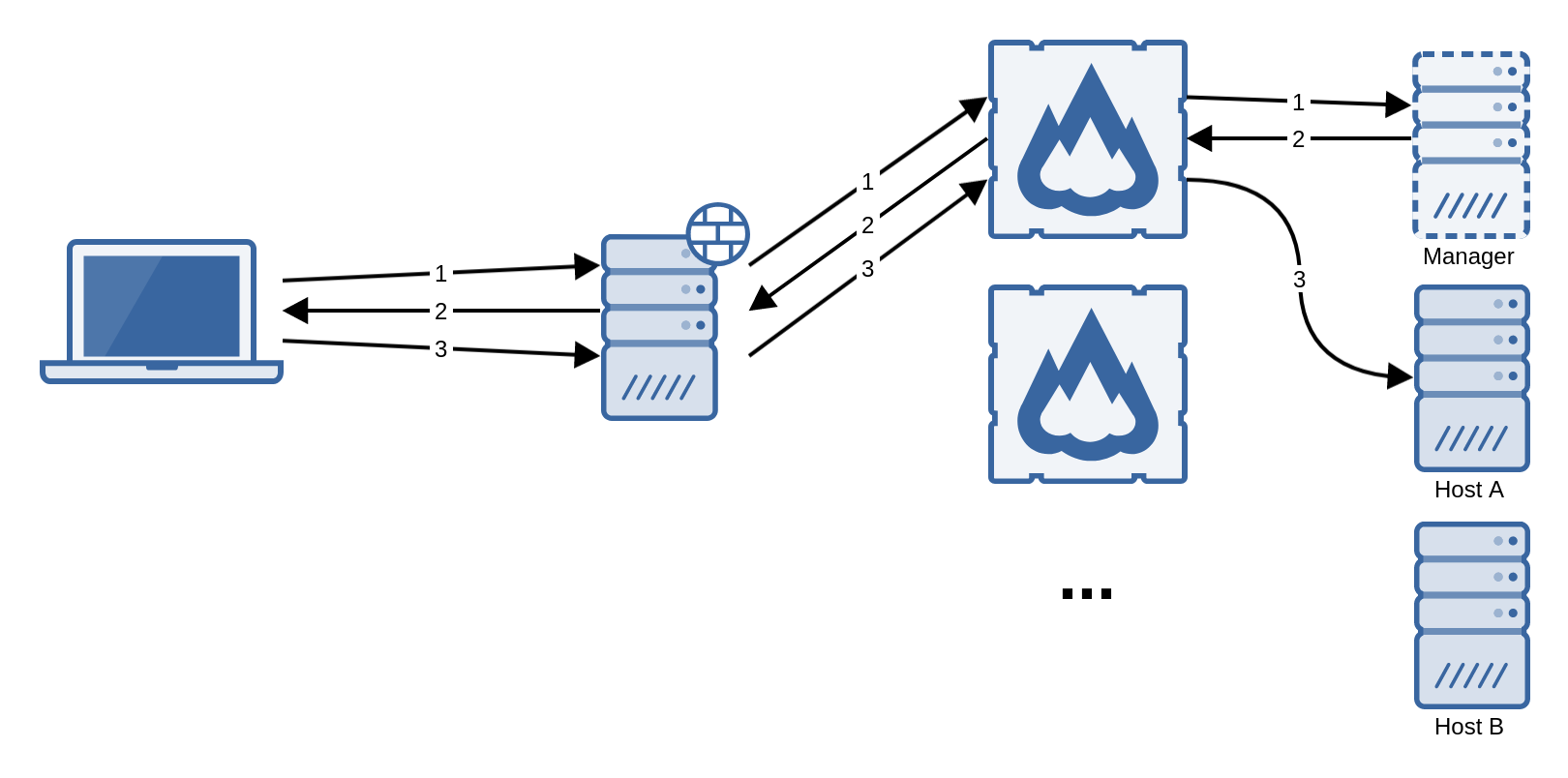
Since the connection between the clients and the gateway are tunneled through HTTPS with WebSockets, they can be managed by a reverse HTTPS proxy. However, the proxy must be configured to open a WebSocket connection with the Gateway. For instance, an Nginx reverse proxy should be configured with the following rule:
location = / {
proxy_pass http://your_gateway;
proxy_http_version 1.1;
proxy_set_header Upgrade $http_upgrade;
proxy_set_header Connection "upgrade";
} |
For Apache, you need at least Apache 2.4 and the mod_proxy_wstunnel module.
Some large sites have several flexVDI managers orchestrating several flexVDI installations.
A flexvdi-gateway can act as a single entrypoint for several flexVDI managers, provisioning the flexVDI manager IP for each end user in his ldap entry.
To achieve this, also populate the following entries in etc/flexvdi/flexvdi-gateway.conf
{
...
"LDAPServer": "",
"LDAPPort": 389,
"LDAPUsername": "",
"LDAPPassword": "",
"LDAPBaseDN": "",
"LDAPSearchRDN": "",
"LDAPAttribute": "",
"LDAPOneShot": true,
"LDAPFallback": true,
"LDAPCacheSecs": 3600
} |