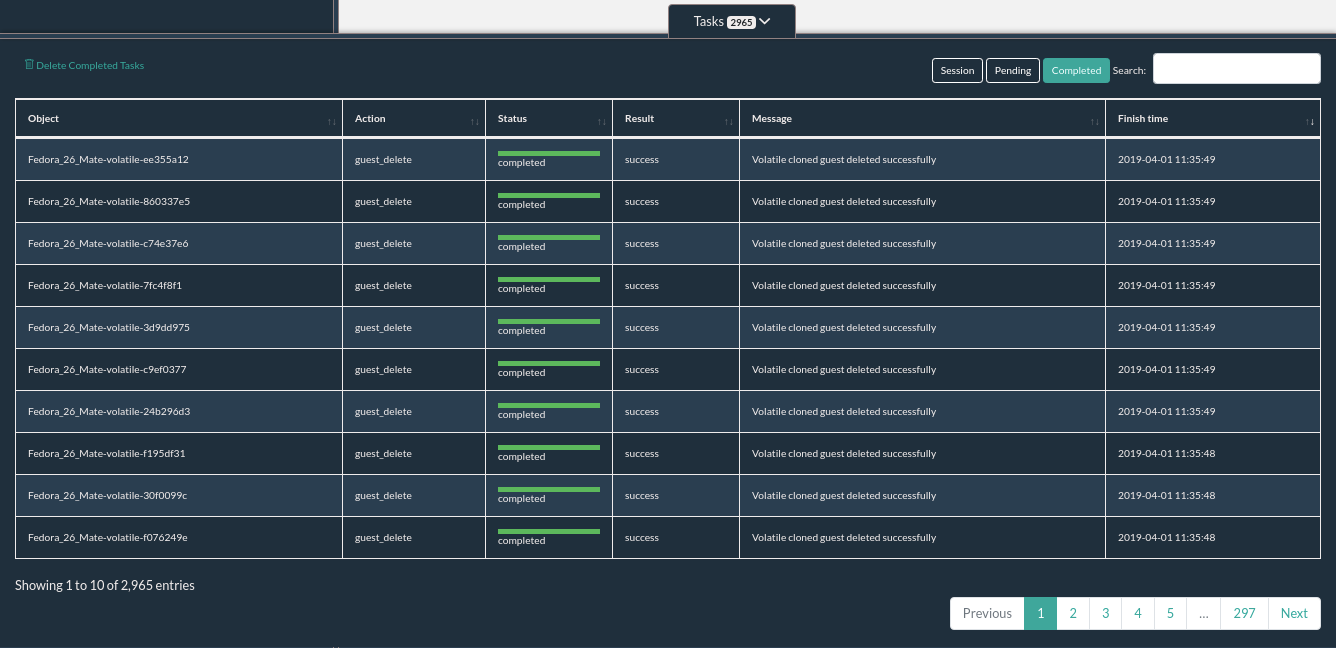...
This area shows detailed information about the different objects of the platform. It is usually divided into several tabs, that contain different views of the object at hand. We will see several examples during this guide.
The tasks view
The lower area provides information about Tasks. A task is a detailed record of an action requested to flexVDI Dashboard, such as "Create a new Guest called Test". Tasks are organized in a table that can be sorted by any column. The list of tasks that is presented to the user can be filtered by keyword with the search input in the top-right corner and with the buttons next to it:
...