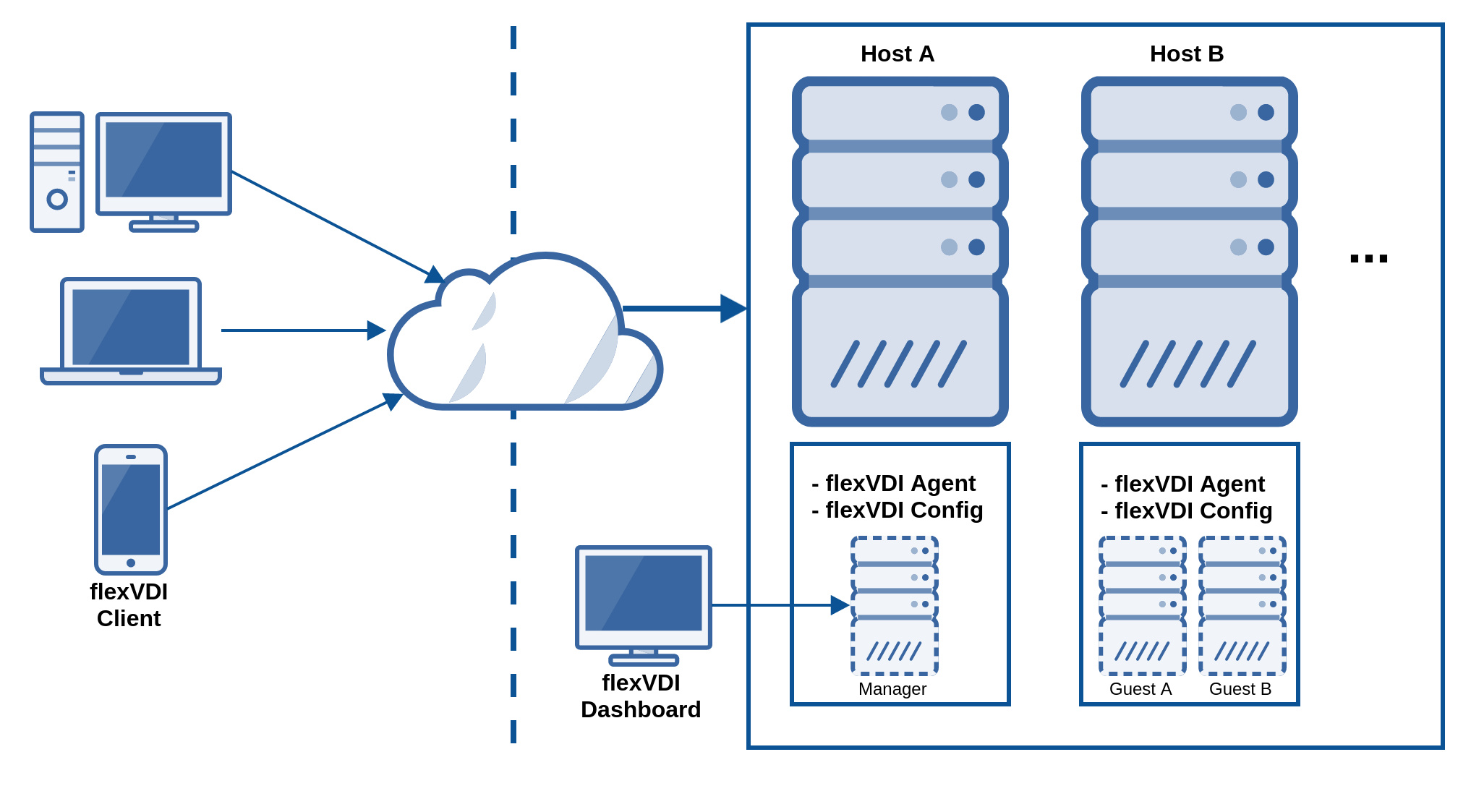...
- flexVDI Manager: The orchestrator that centrally manages and configures all other components. It is distributed in a disk image, and runs as a Guest inside one the Hosts. The Guest containing the flexVDI Manager instance can be moved to any Host of the infrastructure, increasing availability and resilience for the environment.
- flexVDI Agent: A service running on each Host that manages its local resources on behalf of the flexVDI Manager instance. It controls the availability of CPU and RAM, the life cycle of the Guests running in the Host and the storage objects it can access.
- flexVDI Config: Tool available on all Hosts, which can be used for configuring them and the flexVDI Manager instance.
- flexVDI Dashboard: Multiplatform GUI Web application that allows the platform administrators to connect and manage one or more flexVDI Manager instancessee the platform, for instance see active connections, storage status, memory usage ... and also create new guests, and other operations.
- flexVDI Client: Desktop presentation tool that allows end-users to access their virtual desktop. There are several native versions for different platforms: Windows, OS X, Linux, Android, iOS, and a live Linux distribution for x86/amd64 terminals.
- flexVDI Guests: These are the virtual machines that actually contain the desktops. Each Host runs a set of Guests, according to its available resources and the Guests' needs. The flexVDI Manager instance is a special kind of Guest.
The most simple configuration of a flexVDI platform, looks like this:
A flexVDI Agent runs on each Host, while only one flexVDI Manager instance controls the platfrom. The flexVDI Config tool configures individual Hosts, while the flexVDI Dashboard application manages the platform logic, interacting directly with the flexVDI Manager. Finally, the flexVDI Client is the end user viewport to a virtual desktop.
...