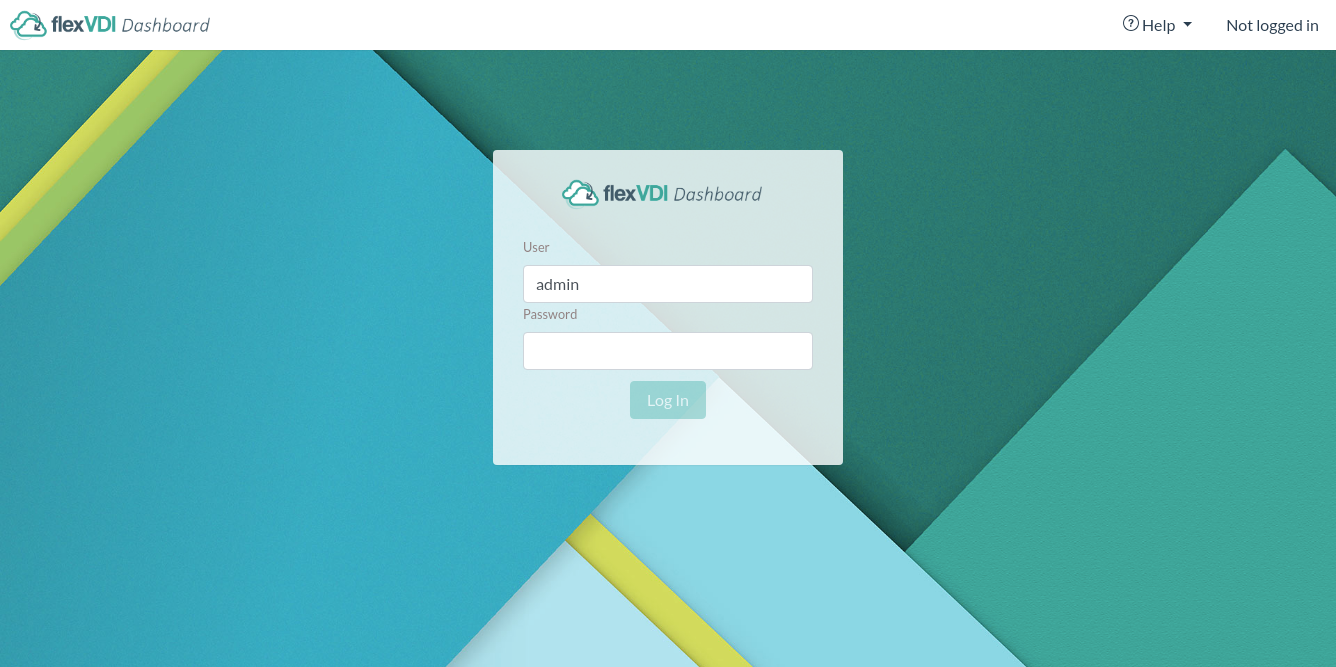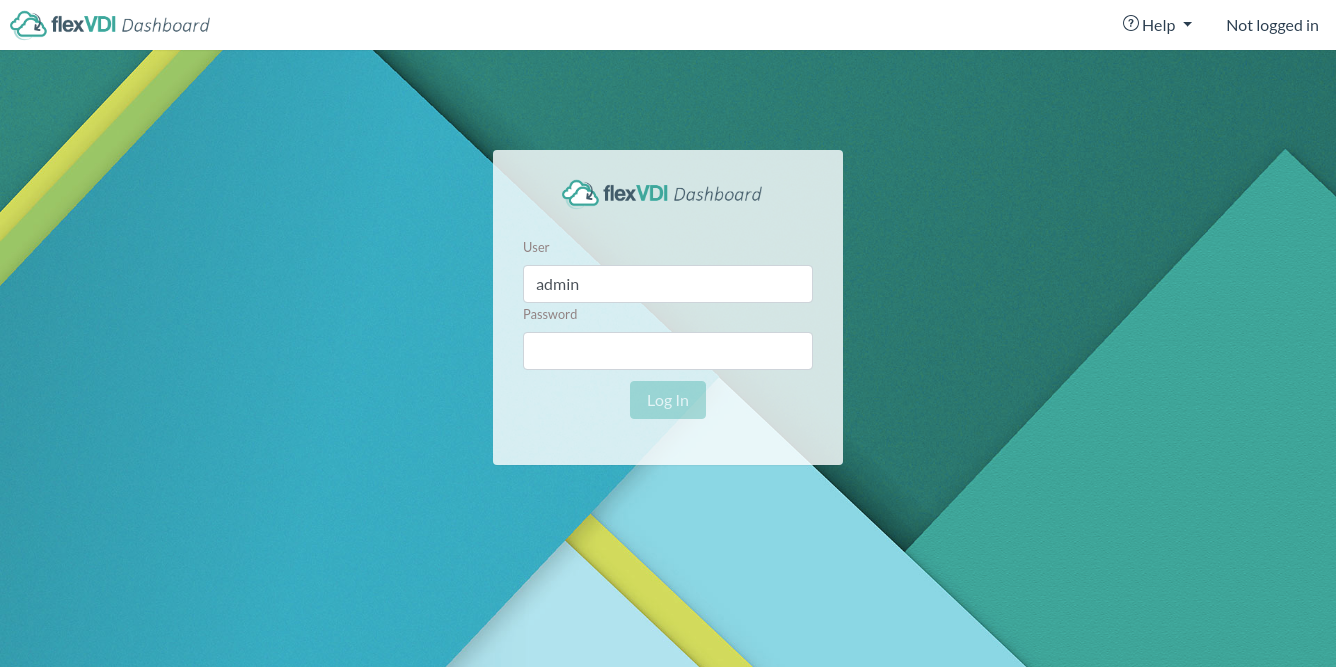...
As of flexVDI 3.1, flexVDI Dashboard is a web application served by the flexVDI Manager instance, so no installation is required. Just open a modern web browser and point it to https://your-manager-ip. Your browser will complaint about the server TLS certificate being self-signed. This is normal, just add an exception for it (but make sure you are connecting to the right IP address). You will see the login form:
As of now, only one user (admin) exists, with superuser rights. Use the flexVDI Manager instance password to log in.
Minimum browser version
flexVDI Dashboard uses some modern web APIs, and will only work on these web browsers:
...
The Getting Started guide provides detailed information on how to install and configure your flexVDI Hosts and flexVDI Manager, and explains how to setup a CIFS server using flexVDI Config.
...