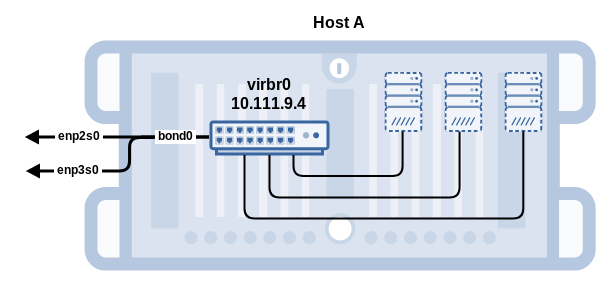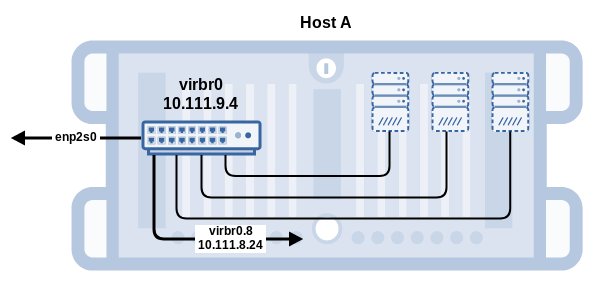...
flexVDI organizes guests in subnets with the help of virtual bridges. A virtual bridge communicates virtual machines among them, as if they were in the same network segment. Also, they can communicate with the outside if one of the host's physical interfaces is also attached to that virtual bridge. With the flexvdi-config tool, you can manage virtual bridges, setup bonds and local VLAN interfaces, and configure the TCP/IP information of them all. In this first basic configuration we are going to create a single virtual bridge (vibr0) with two physical interface attached to it (enp2s0 and enp3s0) through a bonding interface (bond0), and configure an IP address:
Physical interface bonding
...
In a complex network configuration, it may be interesting to separate network traffic in different VLANs. The LocalVLAN option lets you define interfaces that let the host access a VLAN on a virtual bridge. This step only provides VLAN access to the host, and does not provide VLAN access to the flexVDI Manager or other virtual machines, which will have to be configured separately. More on how to configure VLAN access for virtual machines in the First Steps with the Dashboard guide. Here, we are going to show how to provide the host with access to VLAN 8:
To create a local VLAN interface on virbr0, follow these steps:
...