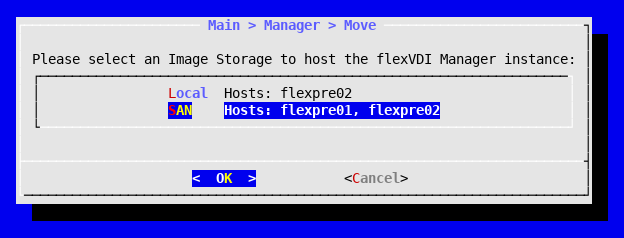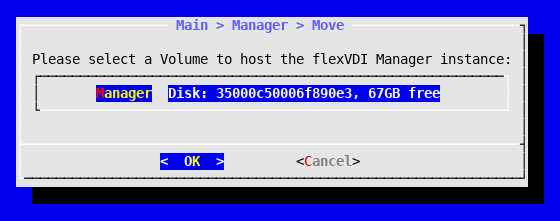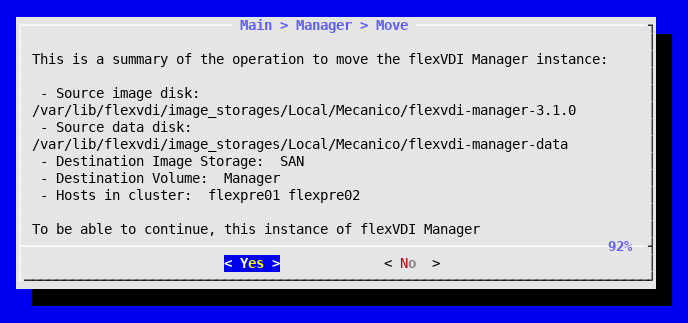flexVDI Manager in High Availability mode
Prerequisites
When the flexVDI Manager is in High Availability mode, if the flexVDI Host that is running it fails, another instance of the flexVDI Manager will be started on another host automatically. The requirements to configure this mode are:
- Having registred at least two flexVDI Hosts in the flexVDI Manager. This task can be done through the flexvdi-config command.
- Having shared storage accessible by the flexVDI Hosts: SAS, iSCSI, ...
- Having the same virtual bridge (for instance virbr0) connected to the same LAN in all flexVDI Hosts.
- It is highly recommended to have a dedicated network interface for storage.
Storage configuration
Select the set of hosts that will be able to run the flexVDI Manager instance and create an Image Storage with them. It does not need to be all the hosts in the platform. Then, in that Image Storage, create any kind of Volume that is shared among all these hosts. This Volume will contain the Manager's disk images. This task must be done with the flexVDI Dashboard application. Read the section on this guide about storage objects to learn more.
Moving flexVDI Manager disk images
Once the shared Volume has been created, you can move the disk images of your flexVDI Manager instance with flexVDI Config on the host that is currently running it.
You can move the flexVDI Manager instance to a different Volume at any time following this very same process.
- Select Manager in the main menu.
- Select Move option.
- Enter the flexVDI Manager instance password.
- Select the Image Storage where the flexVDI Manager disk images will be moved.
- Select the Volume.
You will then see a confirmation dialog with the information about the process: source location of the flexVDI Manager disk images, destination volume, and flexVDI Hosts in the cluster that can reach that location. Click "Yes" to proceed.After the process has finished, a window will display the outcome of the operation.
You can check the configuration from any flexVDI Host by accessing the /etc/flexvdi/flexvdi-agent-watchdog.conf file. Its content should be similar to this:
{ "ipaddress": "10.111.9.14", "vmname": "flexVDI_Manager", "vmimage": "/var/lib/flexvdi/image_storages/SAN/Manager/flexvdi-manager-3.1.0", "vmdata": "/, "vmbridge": "virbr0", "vmvlan" : "", "vmpassword": "adsfas32", "instance": "00", "ha_mode" : "clustered", "host_list": ["flexpre01", "flexpre02"], "ocfs2_primarydisk_id": "35000c50006f890e3", "volume_id": "Manager", "imagestorage_id": "SAN", "storage_mode": "ocfs2"} |