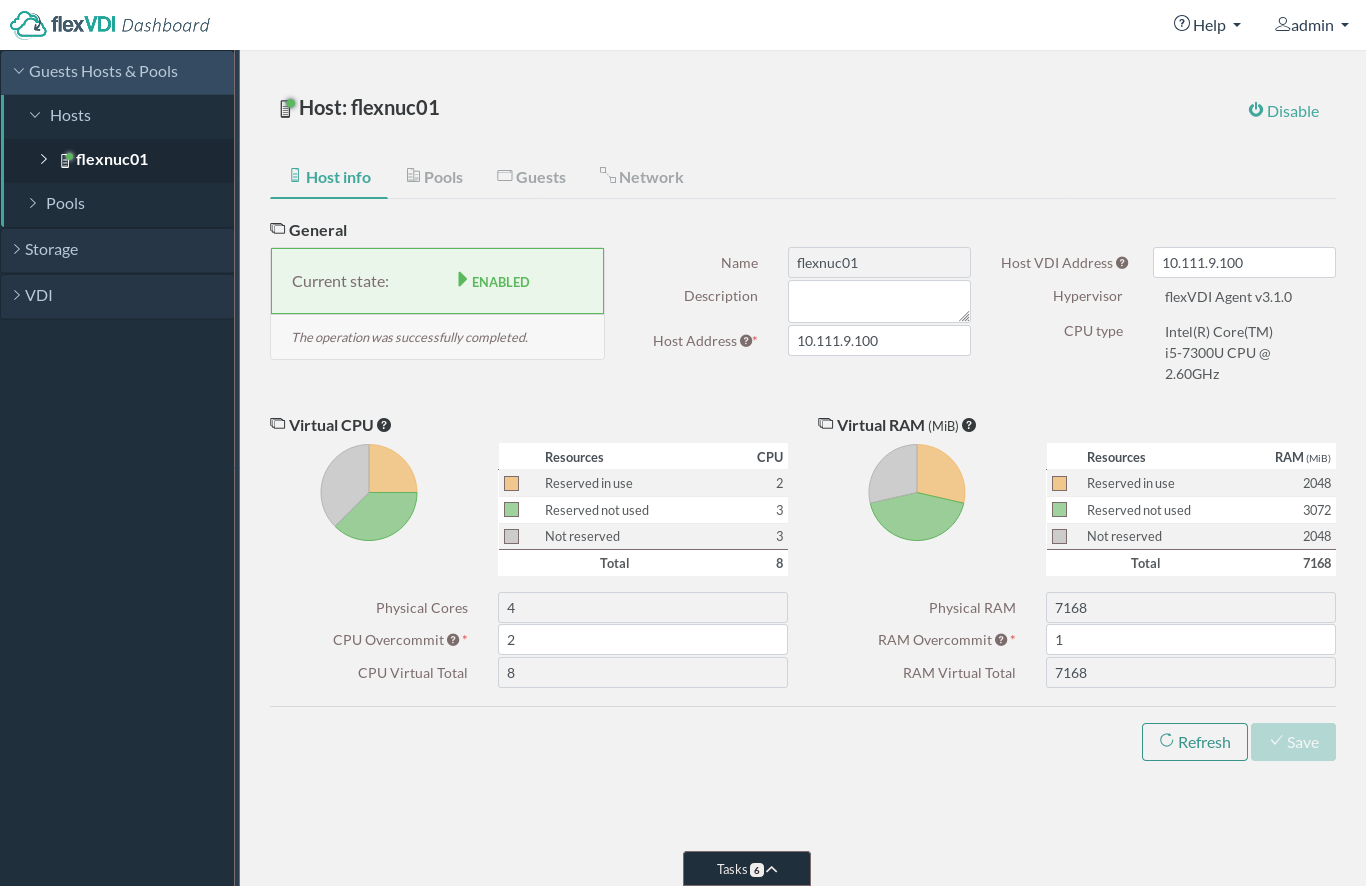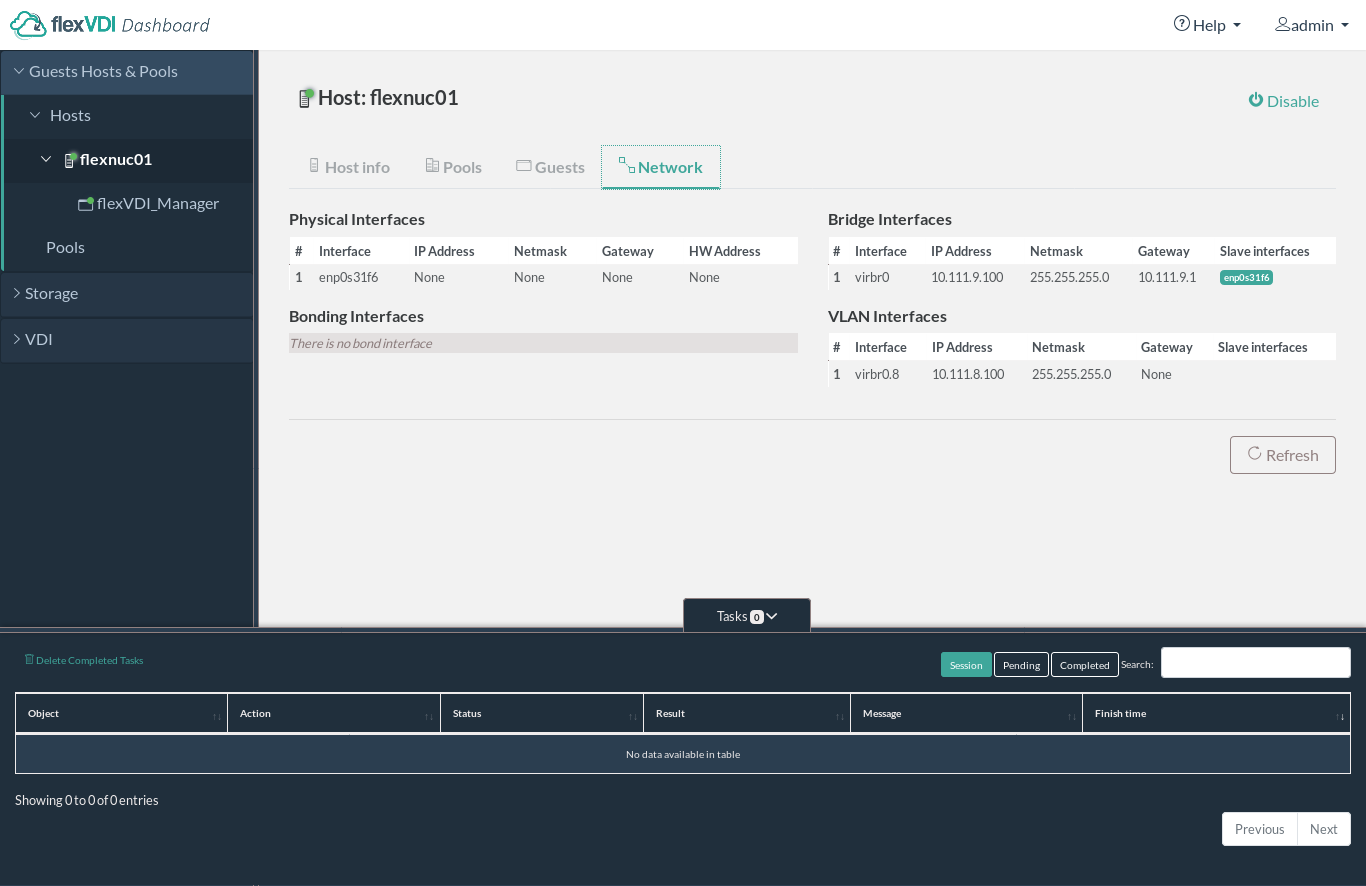Configuring your Host
If you select a Host in the tree view, information about it is shown in the details view. This information is divided into four tabs: Host info, Pools, Guests and Network. At this point, the Pools and Guests tab should be empty. You can find more information about them in the Administration Guide.
Host info tab
This tab displays basic information about the Host, and a summary of its available resources.
The information shown in this tab, from top to bottom and left to right:
Current and desired state. If they differ, the Manager will try to bring the Host to the desired state.
Message provided by the Host's agent in case of error.
Name, description and IP address.
- VDI address, to provide an alternative connection address to clients. NOTE: This option is deprecated and will disappear in future releases, use flexVDI Gateway instead.
CPU type and Hypervisor version.
The graphs show a summary of the available resources in this Host. Hosts provide CPU and RAM resources to Guests. The total resources offered by a Host consist of its physical resources adjusted by an overcommit factor. By overcommiting, a Host can offer more resources than actually available.
Configure the Host's resources
The following fields are editable:
- Description
- Host address.
- CPU and RAM overcommit.
As stated before, overcommiting allows the Host to report more resources than physically available. Overcommiting CPU resources is very useful, because it is a time-shared resource. It allows to run several virtual machines on the same CPU, reducing its idle time and optimizing its utilization. Besides, it is safe to overcommit the CPU, because in case of congestion the system will gracely degrade its performance, allowing the administrator to solve the problem. On a typical desktop (web browsing, office applications, etc...), a CPU overcommit factor of 4 is recommended. If you plan to run more CPU-intensive tasks, start at 1 and increase the value until you feel comfortable.
On the other hand, overcommiting RAM resources is not recommended at all. RAM is not a shared resource, each Guest gets an exclusive amount of it. If the physical RAM is exhausted, the system will start to use swap space (if available), and the performance of both the Guests and the Host will be severely affected. Do it under your own responsibility.
In order to avoid removing resources from a Host that has Guests running, you can always increase the overcommit factors of a Host, or decrease them if total resources are still higher than the reserved ones. In order to decrease the overcommit factors even further, you must disable the Host.
Network tab
This tab shows the network interfaces available to the selected Host, which can be configured with the flexVDI Config tool:
- Physical interfaces.
- Bridge interfaces.
- Bonding interfaces.
- VLAN interfaces.