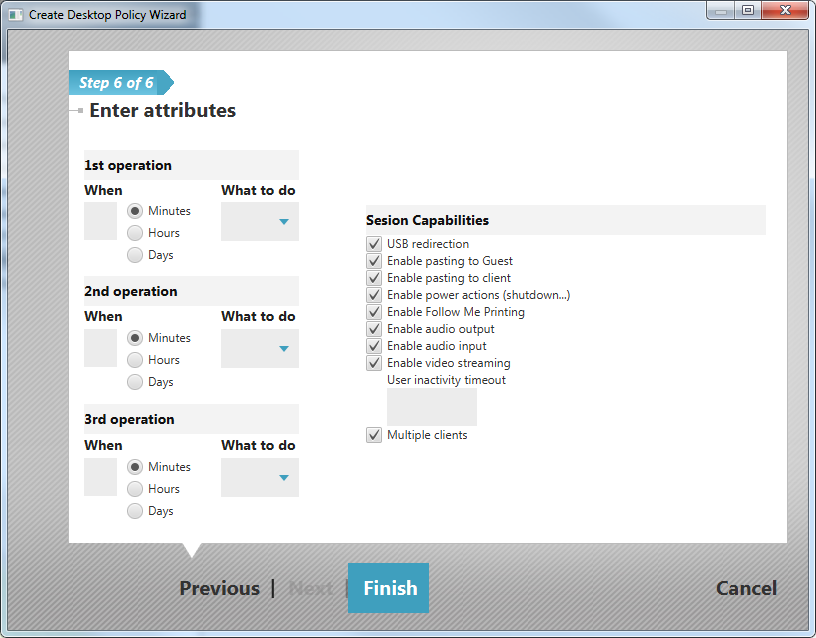Session capabilities of a Desktop Policy
One of the screens of the Desktop Policy Wizard looks like this:
On the right side you can configure the session capabilities. It can be interesting to disable some of them to prevent information leak from the virtual machine, to reduce network traffic, etc.
The configurable values are:
- USB Redirection: Allow the redirection of USB devices connected to the local machine through the network connection, so that the Guest sees the device as locally attached.
- Enable pasting to the Guest: Sending clipboard content from local user machine to the Guest.
- Enable pasting to Client: Sending the Guest clipboard contents to the user's local machine.
- Enable Power Actions. Allow the user to send ACPI commands (shutdown, reset, power-off) to the Guest. These options do not affect the shutdown options given by the Guest OS, but the actions that are performed pushing hardware buttons on physical computers, and can be offered by flexVDI Client menus.
- Follow me Printing: Allow the creation of virtual printers in the Guest machine that actually print on printers installed on the local machine.
- Enable audio Output: Enables audio produced in the Guest to be played through the playback device on the local machine.
- Enable audio Input: Enables reception at the Guest of the audio received through the input device (microphone, ....) of the local machine.
- Enable video streaming: enables streaming of areas of the Guest virtual display device detected as video (animations, games, or more generally content that produces large changes on the screen for more than a few seconds, generating a lot of network traffic) to the flexVDI Client. If disabled, when video on the Guest is detected, it will not be sent, showing a black area on the screen of the client and reducing network usage.
- User inactivity timeout: Limits the time (in seconds) that a user session stays open when user does not interact on the desktop (mouse movements or keystrokes). 0 means "no limit".
- Multiple clients: Allows several flexVDI Client programs to share (connect simultaneously to) the same virtual desktop session.
Application of new values:
The specified capabilities of a Desktop Policy are applied:
- To the Guest at the time it is created. Once a Guest is created with a set of capabilities, it will keep them until it is destroyed.
- To the flexVDI Client, at the time it opens the session to the Guest. flexVDI Client shows/hides options in its menu as specified in the Deskop Policy when the session is opened.
Interaction of these values with the parameters flexVDI Client
Many of these capabilities overlap with the parameters that can be applied to flexVDI Client (Windows and OS X versions) to restrict clipboard sharing, etc; If both specificacions do not match the most restrictive is applied:
- If parameters do not disable anything, but Desktop Policy disables sharing clipboard, the clipboard is not shared.
- If parameters disable clipboard sharing, but Desktop Policy disables nothing, the clipboard is not shared.
- The shortest inactivity timeout applies.
- ...